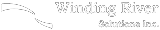Tips for Individual IT Training
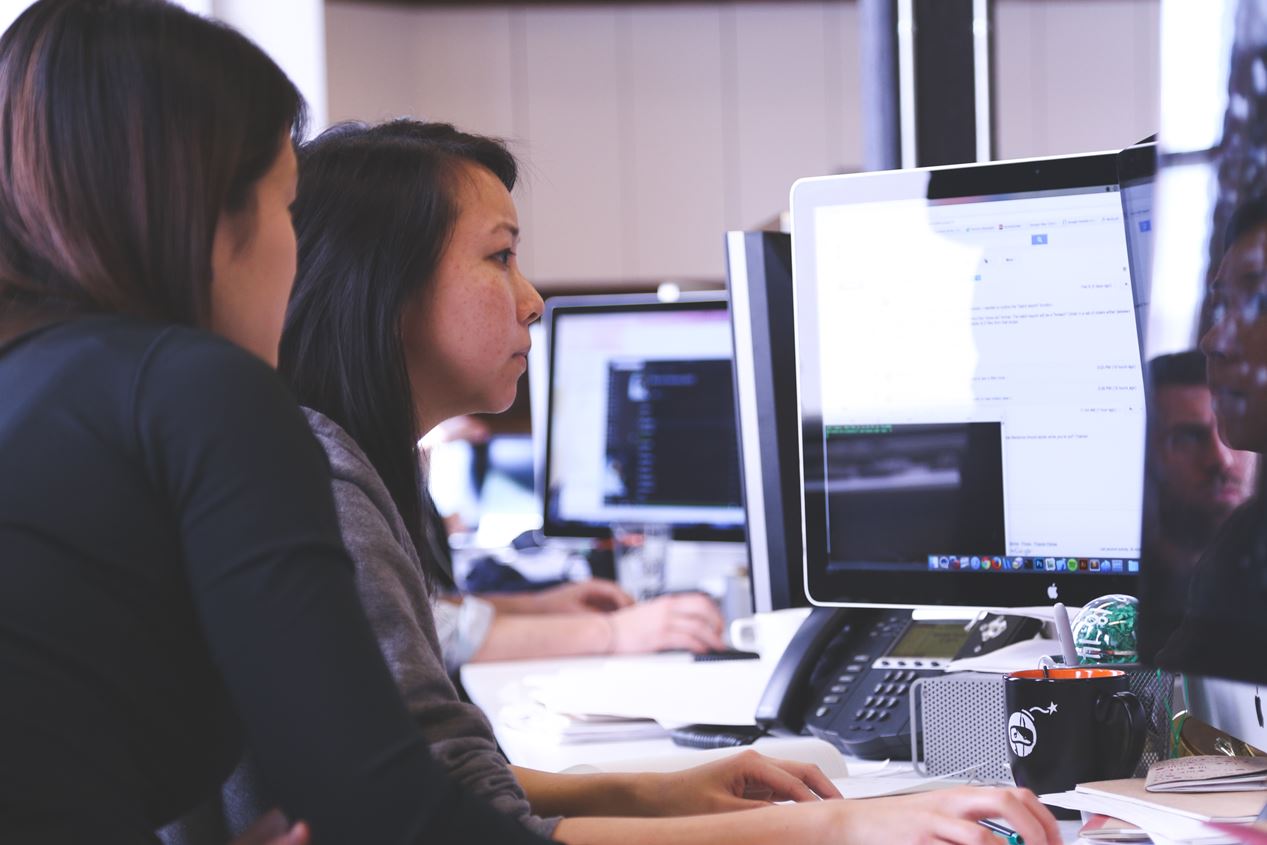
Many tech professionals are responsible for training others how to use software, equipment or systems. Don't let this be a daunting task!
Here are few tried-and-tested tips to help them get the most from your one-on-one session.
1. Put them in the driver’s seat
It may be tempting to sit in the trainee’s chair and grab the mouse to demo what you’re trying to get them to do, but your demo may just go in one ear and out the other if they aren’t in the “driver’s seat.”
Have them sit at the computer, doing the typing and moving the mouse, and pull up a chair beside them. Consider yourself the passenger. The trainee will absorb an abundance more by doing, rather than simply being shown.
2. Learn the proper terminology, and use it
A quick refresher on basic web page and operating system screen components will help you explain (from your passenger seat) where to click on the screen and how to carry out the steps you’ve outlined. For example, instead of saying, “type the address at the top of the screen,” say, “type the url in the address bar at the top of the browser window.”
The person will likely ask you what you mean by some components the first time you use the terminology, but they’ll likely remember it the next time, especially when going back to written instructions you’ve given them.
3. Be patient, and help your trainee be patient
You may be frustrated if you’ve already explained where the address bar is and the person still goes to the status bar, but remember that people often feel under pressure to perform quickly when they are being trained one-on-one, and if you seem frustrated or impatient it will just make them feel more frustrated and impatient with themselves.
Once it gets to the point that both the trainer and trainee are frustrated, the trainee might just give up or walk away in frustration, saying they will try to learn it another time (and probably not return to it).
4. Leave your trainee a set of instructions that match the steps you went over together
If your trainee can follow the steps on his or her own using a set of instructions that match what you went over, it’s much more likely that you won’t end up receiving calls to come back to explain the process again. And if you’ve used the proper terminology, it will be easier for your trainee to follow your instructions.
5. When writing your instructions, use numbered points and as many screenshots as possible
Screenshots are the easiest way to illustrate exactly where you will find that button, which file to select, and so forth. Gone are the days when you make a simple screenshot. Utilize great screenshot software (we really like Snagit) to take a photo or video of your screen, add text, arrows, circles, and whatever else you need to illustrate your point. Also, encourage your trainee to send you screenshots when they run into difficulties remotely.
Quick and Easy Writing Tips for IT Professionals
People in IT don’t just work with code, hardware and software - they also do a lot of writing. And believe it or not, this can be one of the most important aspects of the job.
From emails and letters to reports and proposals, IT professionals write on a daily basis. Yet business writing often is not part of their education or training, and so they might have to learn how to write these documents on the fly. If you’re an IT professional (or anyone who writes in a business setting) and wondering how you can improve your writing, here are some tips for the types of business documents you might write on a regular basis.
Email is one of the most important modern methods of communication. You should give emails the same care you would with something you would print and sign. An unorganized email that hasn’t been proofread can come across as careless and sloppy, and this could easily reflect your work. Follow these tips to help get your point across more effectively:
1. State your most important point or question first
Whatever the purpose of your email is, the reader should know this from the outset. There are only a few situations when you would want to wait until the middle or end of an email to state your point, such as when you’re sharing bad news and don’t want to appear insensitive by not softening the blow by giving background details first. Most of the time, you should state your main point clearly and directly in the first sentence or two, and then explain or add more detail in the rest of your email.
2. Always keep your purpose and your primary and secondary audiences in mind
Remember that emails are often passed from primary to secondary audiences. This means that if you write an email to someone who’s developing a product for you, and your purpose is to confirm the specifications you discussed in a telephone conversation, you should include details that someone other than the person you spoke with would need to know. If you send the email to the project manager, for example, that person may end up forwarding it to his or her supervisor for approval, and then forward it to the software developer. So when you write the initial email, keep these secondary audiences in mind, and make sure the email contains any contextual information that might be important.
Proposals
Some proposals can be hundreds of pages long and include a title page, table of contents, executive summary, and other formal parts. Some proposals are more informal and only a couple of pages long, but they still can benefit from following these tips:
1. Remember your purpose and audience
As with emails, cater your proposal content to your purpose and audience. With proposals, your purpose is to persuade (and win that contract or project!), so everything you include should focus on the benefits to the audience (e.g. of choosing your plan, hiring your team, and so forth). Proposals are not just providing information, so be sure that every detail you include supports your purpose to persuade.
2. Divide your content into sections, and use headings
It’s easier to read something that is divided into smaller chunks of text; this is especially important in longer documents such as proposals. Most proposals have a background, plan, schedule, cost, and authorization section; some might also include a company or staff information section and a conclusion. You might use different names for these sections (e.g. budget instead of cost), but you should still include the standard sections that most readers would expect in a proposal, and then further divide the content in each section using headings (such as to describe the stages in your plan). For example, if your project is scheduled in three stages, use headings to separate each of those stages (and if the information in each stage is very detailed, you could further divide this content using headings).
3. Use tables, charts, and images wherever possible to illustrate your points
Your reader will be more likely to remember your proposal’s points if he or she can visualize them. Any time you can put data in a chart (e.g. a pie or bar chart), this will be more effective than just stating the information. Also, rather than just describing what something looks like, you can include an image. This might seem self-evident, but a picture really does “say 1000 words,” and whenever you can “show” rather than just “tell,” you should try to do so.
Reports
Reports usually have a different purpose than proposals; proposals are trying to persuade, but most reports are informational and analytical. This means that they’re providing data, statistics, or other information to the reader, or they’re analyzing information and providing recommendations or other assessments. Many of the tips that apply to emails and proposals are also relevant to reports (such as using smaller chunks of text and illustrating information with charts and images as much as possible), but because there are so many types of reports, it is important to ensure you include the right content for that type of report:
Feasibility reports, as their title suggests, examine whether a particular project or plan is feasible. They look at how a proposed plan would be put into action, whether there are enough resources, where funding would come from, and so forth. Although many reports are intended to inform or analyze, with feasibility reports you may have to also persuade your reader that, based on the information you’ve provided, the project or plan is something that could actually be put into action.
Justification/recommendation reports are a bit different than feasibility reports because they look at different options and then recommend a particular course of action, or they justify why a particular course of action should take place. And, as with feasibility reports, you may still have to persuade your reader a bit, in addition to just providing and analyzing information.
Progress reports describe the work that has been completed, what is currently taking place, and what still needs to be done. These mostly inform your reader (usually your supervisor or a funding organization), but often their overall purpose is still to persuade your reader that you’ve been doing a good job, or the project is progressing smoothly, or the project was worth funding, so it’s helpful to keep this purpose in mind.
Information reports are the broadest type of report. They include annual reports and others that often have a fairly standardized structure. Because these reports often use a set structure, you should follow past examples of reports done by others within your company or organization or check out examples written by colleagues in your field.
And with anything you write, whether it is an email, proposal, report, or other type of document, do a spell check, and then read it over to proofread for grammar and punctuation. Many people skip this last step, thinking that spell check will catch any mistakes, but it won’t, and this can make the difference between what you say appearing quickly put together or unfinished, or complete, polished, and professional.
For more of our tips, check out our other articles and newsletters on our LinkedIn page. Winding River’s project managers and business analysts can also assist you in writing proposals and reports for your IT projects.
How to Write an Engaging Blog for your Organization

Many companies and organizations now have intranets that allow individuals to create their own blogs or contribute to monthly staff blogs. This is a fantastic way to connect with people across the organization and to really have your voice heard within the company. Follow these tips for success with your intranet blog:
1. Choose a theme
Choose topics that are directly related to your department, unless you are posting to your individual blog on your profile page. Some topics might expand on information that would come up in “watercooler” discussions, such as the following:
- Your summer travel adventure and recommendations for travel locations for your colleagues.
- Nominations and awards received by colleagues in your department (which may include a compilation of awards received over the past year).
- Other tributes or congratulatory messages.
- Professional development activities undertaken within your organization.
- Upcoming events related to your department, such as staff conferences or reviews/reports of past events.
- Information about hobbies and activities that other employees may be interested in, such as gardening tips, local restaurant reviews or quick lunchtime workout ideas.
Blog themes should be positive and avoid critiques of the organization or employees. Avoid the following topics:
- Politics, religion, and other polarizing topics.
- Intensely personal topics.
- Any posts that single out a particular employee, even if they appear to be positive/non-critical, if that employee has not given his or her consent.
Because you are writing a blog, you might also want to choose a topic that you could build upon through weekly or monthly contributions, or that you could compose as a succession of stories. Broadening your topic can help you to fit it into a succession of stories. For example, rather than calling your blog “My Summer in India,” you could call it “Staff Travel Recommendations” and make your first post about your experience travelling in India, and then allow other staff members to contribute their posts to your blog.
Remember that not all intranet content is approved by communications departments before being posted (for example, if you are posting on a personal blog or on your intranet profile), so if you have questions about whether your post is appropriate, you can usually ask your communications or human resources department to check it over before publishing it.
2. Include a bio
Keeping your biographical information up to date on your organization’s intranet will help give your blog post some context for those who are from other offices or who may not yet know a lot about what you do within the organization. You could also add a paragraph at the end of your posts in the following format:
Janet Smith is a Human Resources Consultant in the Calgary office. She enjoys gardening, yoga, and jogging, and she likes to spend her summer vacations exploring new travel destinations. Janet joined the HR team in 2008.
3. Establish credibility
You should hold your posts to a high standard and ensure they have been polished and proofread before being published:
- Avoid errors (in factual content but also in typos and proofreading errors); if you notice an error, correct it as soon as possible.
- Provide fair and impartial opinions and assessments.
- Give attribution to any ideas or Web content that you did not come up with on your own (using citations in parentheses or by providing links to the information source).
- Encourage reader comments by keeping the comment feature active and by responding regularly to those who have commented on your posts (many intranets use content management systems that enable you to set up notifications for any comments on your blog posts).
- Keep content fresh by asking others to contribute to your blog and by following others’ blogs (both within your organization and on the Web) to keep on top of trends in your subject.
4. Stick to a schedule
One of the best ways to attract and keep the interest of readers is to keep a regular posting schedule, whether it is daily, weekly, or monthly. Many regular bloggers will follow an editorial schedule that they have planned out for when they will post and what content they will include based on the time of year (e.g. August long weekend vs. Thanksgiving). Make sure you are not posting too frequently, however, or your audience may end up skipping most of your posts if they are too busy to read them. Weekly, biweekly, or monthly posts might work best, depending on your topic and your audience.
If you are ever at a loss for words when it is time to make a blog post, you can try different inspirational techniques such as freewriting, which involves writing freely and quickly for 10-15 minutes. Usually at the end of a freewriting session, any writer’s block will have evolved into ideas for a new post.
5. Improve readability through graphic highlighting, being concise, and creating scannable text
If your readers can quickly scan through your blog and pick out your key points, it is much more likely that they will read it. The more you use headings, bullet points, concise wording, and clear text, the more likely it is that your audience will keep reading and enjoying your posts.
Many bloggers do not realize that writing for the web is different than writing for print. It can be a challenging shift for those who are used to writing for print, but it can also be a lot of fun and will connect you to an audience in a way that allows you to reach out beyond those you could access using print only.
When it comes to writing for your organization’s intranet, it can help you connect to people across your organization in a way that goes beyond lunch room or hallway and watercooler conversations. Most importantly, have fun, and enjoy creating your first blog post!
Tips for Seamless Collaboration Between IT and Communications Departments

With more interactivity being built into websites and intranets, it is increasingly important for IT and communications departments to work together effectively. Gone are the days when IT would build a website with static content provided by communications staff, and then leave this relatively untouched for a number of years. Due to the surge in social media and access to information online, websites must and need to be easily and quickly updated. Your website is an integral part of your organization’s external communications, and your intranet is an essential component of its internal communications.
Being able to work together effectively will grow each department's knowledge all while flourishing your organization's progress. Build a strong bridge between your IT and communications staff by following these 4 simple tips.
1. Use a content management system that can easily be updated
If everything has to be done through IT, this can create frustration for both IT and communications staff. It takes up the time of IT staff and can prevent communications staff from quickly getting out information. We have written previously about using SharePoint for both websites and intranets: it is a content management system with permissions that can be set for different types of users.
Communications staff can be given permissions to not only update the content, but to create new pages, change their layout, and so forth. A number of content management systems exist that can do this (other than SharePoint); the key is to find one that non-technical staff can easily be trained to use, and that IT can support and customize without a large investment of time and other resources.
2. Involve both IT and communications senior management in executive strategy meetings
Since websites and intranets are integral parts of external and internal communications plans, both the IT and communications senior managers need to advise executives on the direction to take an organization’s website and intranet.
This might seem self-evident, but not every organization does this. Some decide strategies and tactics at the executive level and then pass them on to IT and communications senior management to implement. Some leave websites and intranets solely in the hands of IT departments and don’t include them as valuable tools for implementing their strategies and tactics. Difficulties can arise if strategies haven’t been developed in consultation with IT departments because they may not be possible to implement using the current system, there might not be enough IT staff to handle regular updates, and if IT has normally been in charge of the website and intranet without consulting with communications, there might be some resistance to changing this relationship.
By ensuring that both IT and communications senior management are involved in executive strategy meetings, organizations can help prevent feelings in IT departments that they are being directed to implement strategies that are impractical, and communications staff and executives won’t feel that IT is deciding strategies in a vacuum.
3. Gain a basic understanding of the technical stuff
If communications staff have no knowledge of how a content management system (CMS) works, they won’t be able to effectively collaborate with IT to decide on its direction or make updates and changes without constant assistance. Sometimes this might even involve learning basic HTML so that formatting issues can be corrected outside of WYSIWYG editors; this can be taught in an afternoon (or staff can be sent off site to update their skills in HTML, Microsoft Office, or other software if there are no in-house training staff).
4. Knowledge is power; share it!
Ensure that both departments are open and clear in their communications with each other. Just as communications staff should be willing and able to learn a bit of the technical side, IT departments need to be willing to share technical information in simple and accurate ways. Transparency is key. Encouraging open lines of communication between departments will leave staff feeling excited for the new challenges and tasks needed, rather than being frustrated due to misunderstanding.
The above tips may apply more directly to mid-large companies and organizations that have separate IT and communications departments, but they can also apply to smaller companies that may only have a few IT or communications staff. At Winding River Solutions, we not only provide IT training courses by our experienced instructors, but we also rent out our classrooms for training purposes.
Two Low-Key Ways to Effectively Evaluate How Your Website is Organized

If you’ve ever been part of a website evaluation, you’ve probably used one of the many methods that require a moderate to substantial investment of time, money, and resources. However, if you’re a smaller company and just want to evaluate how well your website is organized but without having to set aside a large amount of time and resources, then the following two activities can be effective ways to do so.
1. Card sorting (the quick and simple way)
Card sorting involves using cue cards (or small pieces of paper of a uniform size) to test whether your website is organized intuitively. This can be quite a lengthy process if it is conducted using focus groups or carefully selected samples of a website’s overall audience. However, you can still gain the benefits of this technique for testing the effectiveness of your website’s organization without having to invest time and resources in scientifically selected samples.
Large corporations or organizations with substantial research and development budgets may prefer the scientific over the quick and simple approach, but if you are a small business or smaller non-profit organization that just wants to see how you could reorganize your website to make it more effective, card sorting (the quick and simple way) can be a helpful approach.
How to do it:
- Buy some coloured cue cards (a.k.a. recipe cards) and write all of your website’s Level 1 page headings on them. For example, if the tabs at the top of your website are Home, About Us, Services, and Contact Us, these are your Level 1 page headings.
- Write your Level 2 page headings on the cards. These would be the pages that are within your Level 1 pages. For example, if you have pages for a number of different services on your Services page, these are Level 2 pages. The path at the top of the page might be Home > Services > Software Development (Software Development would be the Level 2 page heading you would write on the cue card).
- Write your third-level page headings on the cards. These would be the pages that are within your Level 2 pages. For example, if one of your second-level pages under Services is called Software Development, and within that page you link to other pages that describe specific types of software development services offered, such as Database Applications, the page called Database Applications would be a third-level page. The path of the page would be Home > Services > Software Development > Database Applications.
- If your links go even deeper to other pages embedded within your third-level pages, then write these down on the cards as well for your fourth and fifth-level page headings, and so forth (although if you’re creating pages that are this embedded within your website, so that your readers have to click through four, five, or six other pages to get to them, that’s a big hint that they’re too buried in your website and you’d likely be better off linking to them from second- or third-level pages, and the next step of the card-sorting process will help show you where to put them).
- Find some people you know who aren’t very familiar with your website and who can give you objective, unbiased, constructive feedback. In other words, perhaps don’t choose your employees for this activity. You want someone who might know what your company does but who hasn’t really visited your website and will offer you honest criticism and feedback. These might be former colleagues or classmates, friends, acquaintances, siblings or cousins (you can try selling it as a fun family activity), or even well-known clients that you have a friendly relationship with. You can start by selecting a few people to do the activity and then figure out how many more you might need based on whether their responses are pretty similar.
- Shuffle the cards with all of your website’s page headings on them. Then ask people to take the cards and sort them based on which ones they think should be Level 1, Level 2, and Level 3 page headings for a website (preferably in groups, so you can get useful feedback by sitting back and watching them discuss their choices). You can also ask them to combine cards if they think some are too similar to be separate pages, or provide them with blank cards they can use to create new pages if they feel they are needed, or provide them with a pen to rename some cards (page headings) if they feel it is necessary.
- Ask them to lay the cards out on the table when they’re finished, starting with the Level 1 pages, then placing the Level 2 pages under the appropriate Level 1 pages, and so forth until all cards have been organized hierarchically. Then take a picture of this with your cell phone camera. Gather up the cards, keeping them in the same order in which they were laid out on the table, in case you need to look at the order again when reviewing the results.
- Repeat the same activity with a few other groups of people, and then compare the results. Do they all organize the cards in the same way? If there are certain patterns that seem to work best (e.g. placing employees’ biographical information under About Us rather than on the Contact Us page), then you might want to consider reorganizing your website to match this order.
2. Hide and seek (the website version)
If you’ve already done the card-sorting activity with a group of people, you can use those same people (or different people) to play “hide and seek” with your website. However, this activity would work best with each person individually rather than as a group.
How to do it:
1. Come up with about 5 or 6 specific questions you want people to find the answers to using your website. You want to try to use very different types of questions; otherwise, they might already know not to go to one part of your website for information if they’ve already gone there to answer a previous question.
2. Sit each person in front of a computer and ask them to find the answers to each question. Take note of where they go first in order to find this information. Did they find it there, or did they end up having to try another page, or yet another page before finding this information on your website? It’s important to just sit back and observe them and take notes, and let them know you will be just observing them rather than answering questions or showing them where to find the information. Tell them it’s helpful if they want to say what they are thinking out loud as you’re taking notes. If they really get stuck or frustrated, feel free to show them, but make sure you make a note that they were unable to find what they were looking for.
Here are some of the types of questions you might use (they should be fairly specific):
- What year was our company founded?
- Where did our business analyst attend university?
- Where is a map to our head office?
- What types of consulting services do we offer?
- What events did our company host for our customers last year?
- What was the name of the most recent blog article we posted?
3. Compare the notes you took for each person and see whether there are any patterns you can pick out. For example, do most people go to the Contact Us page to find a map to your head office, but you currently have the map on your About Us page instead? Then you might want to move it to the place where most people intuitively go to find it. Or, if the information about your company’s events is buried deep inside your website, and it takes people a while to find this, you might want to move it to a higher-level page.
In tandem with other website evaluation tools, such as website analytics that list most-visited to least-visited pages, the results of the above activities can be useful for determining whether your website is organized effectively or if people are getting lost in a sea of information they aren’t looking for before finding what they want.