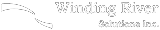Five Techniques That Will Improve Your Business Presentations Immediately

It is a well-known fact that public speaking is one of the most fear-inducing things people are called upon to do in the workplace, yet it has increasingly become a part of our daily work. Whether it is a product demonstration or a training session for new software, most employees at some point have to present to their coworkers, clients, or other company stakeholders. Here are five tips you can start using immediately to help you become a better business presenter and leave more of an impact on anyone you meet.
1. Know how to say your name so others will remember it
Most people say their first name (and especially their last name) too quickly for others to really hear exactly what they are saying and remember it. One tip you can do is always try to put a slight pause between your first and last name. If you have a long name (i.e. more than a couple of syllables), you should emphasize letters that might run together, and also sound out each syllable. The person or people you introduce yourself to will not notice you’re doing this, but they will notice that they remember your name more easily than other names!
2. Repeat, repeat, repeat!
Remember that your audience needs a “roadmap” of where you are headed right from the start of your presentation, and you should always re-emphasize where you have gone and where you are going in your presentation. Repeat your key points to re-emphasize them, remind your audience of what you have said and what you will say next, and then mention your key points again at the end of the presentation. Doing this step along with #1 will help your audience remember both your name and your key points.
3. Engage the audience’s senses
Anything that will make the audience members think, laugh, picture something, or use senses other than auditory will help them to engage in and remember your presentation. Bringing food can engage their senses of taste and smell, using visuals to enhance your key points can engage their sense of sight (along with using lots of eye contact), and providing something tactile to touch, hold, or take with them can engage their sense of touch. Moving around and using appropriate hand gestures also engages the sense of movement—a sort of extension of the sense of touch—which will help hold your audience’s attention as well.
4. Look fantastic
No matter your size or body shape, the clothes you wear can show that you are putting your best face forward. If you're coming back from a career break or just want a fresh perspective, you can even hire an image consultant to help you see how others perceive you (or, you can ask some acquaintances or even objective family members what impression you put forward with your appearance). If there are things they suggest you could do differently, try them out when you are presenting to a new audience, and see if it works for you.
5. Relax!
If you practice the other four steps above before your presentation, you can relax and shift your attention to your message and the audience instead of yourself. Focusing on your audience members and the message you are trying to get across to them, rather than how you look or whether you will forget your points, can project more confidence and in turn make your audience more relaxed and your presentation more enjoyable.
So, start by just trying these five tips, and you will see your business presentations come to life!
Easily Create an Online Course to Train Your Employees in Almost Anything

In previous blog posts we have talked about what training games are and how they can help your business, but another effective option is to create an online course. This may sound like it would require a lot of technical knowledge or instructional design skills, but by following a few simple tips (and using a content management system such as Microsoft’s SharePoint), anyone can do this.
Why Create an Online Course?
Gone are the days when you could just present a large manual to an employee or client and say “Here, read this.” Some have even lamented that professionals whose job is to read don’t even read anymore. People have so much “content” competing for their time and attention, especially at work, and often you will achieve more success in having someone actually read something if you set it up as a course with modules and achievable smaller goals rather than one large goal of reading an entire policy manual, code of conduct, company background, or benefits guide from human resources. Rather than hiring someone to train employees on new software, an online training course can provide them with the ability to schedule in time to complete it when it works for them, and to return to it if they need to review something.
Follow the steps for creating your course
1. Select a content management system. Anybody can create an online course using a content management system such as Microsoft SharePoint. If your company or organization uses a different CMS, you should be able to organize your course content in it as long as you are able to create folders and pages.
2. Organize your content into units or modules. Let’s say you want to create an online course to introduce new employees to your company. You might already have HR onboarding materials or a manual that can be used for the overall content, but you’ll have to break it down into manageable sections. If the material has already been laid out in chapters, it might work well to use the same divisions when creating modules for an online course, but not always: if the material would take more than about an hour to work through, or take up more than about 10 separate pages or sections in a module, then it might work better to reorganize it into two separate modules or units.
3. Create quizzes and other assessments or learning activities for each module. After each module, there should be some sort of way in which the learner can review his or her knowledge of the material, such as a multiple-choice quiz with around 10-20 questions. In addition, throughout the module you can add activities that the learner can use to apply the content. For example, if the module focuses on the structure of the organization, you could have the learner draw up an organizational chart and then compare it to the company’s organizational chart. Organizing your material into modules with quizzes at the end, and then smaller chunks of text or “pages” within those modules with activities for each of these sections, will help your learner to remember the information.
4. Use a points or rewards system. If you have a few similar courses, you could create competitions or a rewards system for employees to complete all the courses. Some organizations use a series of “badges” that learners can achieve after completing different courses or sections of a course. You could also have an “employee development month” and give prizes to those who achieve the highest scores on the course quizzes, or to those who complete the most courses. The possibilities are endless!
5. Provide a way for learners to evaluate your course. You can create an additional quiz at the end of the course for learners to provide feedback so you can improve it. It is best if feedback can be submitted anonymously so that they will be more likely to provide constructive feedback about what worked well and what didn’t, rather than just positive comments.
Turning your content into an online course is a fantastic way to change your material into a challenge with measurable learning outcomes and rewards. We hope you’ll consider using an online course the next time you need to train or educate your employees or clients.
What are Training Games, and How Can They Help Your Business?

Training games are a type of software that can be used to train in almost anything—from human resources onboarding materials to instructions on how to complete a process—in a way that feels like a game. Many of us may have encountered something similar to these as learning games in elementary school, such as the ones that taught multiplication and division, reading skills, and so on, or brain training games, such as those available through the Microsoft Store. Training games are a bit different than learning games, although they share a similar purpose: to teach using an interactive and fun tool that can often be customized to your particular project or goals. If you’ve ever wondered how these games work and whether they could help with your business’ needs, here is an introduction to some of the more common types of games and how they’re used:
1. Getting to know your company
Training games can be used to introduce your company’s background, brand, and policies. For example, let’s say you introduced a new logo and visual identity for your company, and you want to help employees use your company’s new brand identity correctly. A training game could be set up to have employees learn to identify the new features of your brand, such as by clicking on the correct logo and gaining points for correct answers. Also, if you’ve ever been hired by a large company or organization and had to spend an afternoon reading through a large HR onboarding manual, then you know how tiresome it can be to learn about a company’s policies by sitting down with a manual for a few hours. Gamification is an idea that connects with people’s desire for status and achievement in order to teach or motivate, which is similar to how video games have traditionally been used for entertainment (i.e. you would succeed by gaining points, completing levels, collecting rewards, and so forth). It only makes sense that if games work so well to entertain, they can also work well to train.
2. Team building
Whether it is a lunch-and-learn activity or an after-hours team-building exercise, training games can also be used to connect your employees and build morale. I remember playing a game called Neverwinter Nights while I was a student. It had a WYSIWYG (“What You See Is What You Get”) component that allowed students to construct an environment, characters, rules/restrictions, and so forth, and then everyone in the class was able to play the game online that each student created. Our class used the software to learn how to write narrative for video games, but it would certainly be possible to use this type of software to have employees work together as a team, introduce themselves to each other, and so forth.
3. Personal and employee development
If you’ve ever tried language-learning software such as Rosetta Stone, you’ve already experienced a training game similar to others that can be used for personal and employee development. Some of the Rosetta Stone techniques have learners click on the correct image after hearing a word or phrase (e.g. if you were learning French, you would click on an image of a dog after hearing the word chien), and then you would gain a certain number of points in order to move on to the next level. This training technique can be much more effective than having learners read material or sit through a presentation or class. In addition to language-learning software, games can be applied to personal or employee development to learn leadership techniques, time management, group facilitation, communication skills, and any number of skills that might have been taught traditionally in a classroom setting or by reading about a topic.
4. Specialized skills and technical training
Games can also be used to train in specific skills related to a particular company or occupation, such as how to sell a company’s products over the phone. Health and safety materials also work well as games (e.g. WHMIS training). Some medical schools have even found that playing video games in general (i.e. not just those that train or teach) can help surgical residents with their laparoscopic skills. The possibilities are endless when it comes to using games to teach or develop specific skills, and although video games have often been thought of as having negative effects such as encouraging time wasting, we are seeing them used more and more for positive outcomes such as those mentioned above.
How to plan a stellar IT event
Within IT departments or in small IT-centred businesses, we might not always be known for our parties and events. But why not? More and more, events have proven to be a vital way to connect with your customers, employees, and other stakeholders, and the benefits can easily surpass the time and expense put into them if they are well planned and executed.
1. Preliminary planning is worth your time
Early on, if you figure out the purpose, vision, and goals of your event, your efforts will be paid off when things come together smoothly closer to the event date. For example, are you celebrating a company milestone (e.g. 10 years since opening), thanking and appreciating customers or employees, or promoting your product or service to the community? Having a clear sense of your overall purpose from the outset will help you stick with it as you plan all the details.
Similar to purpose, your vision will outline what you’d like to achieve from your event. For example, if you want to create greater awareness of your company within the community, this would be a vision.
Once you know your purpose and vision, you can figure out your goals. You might have heard of the term “SMART” goals, not just within event planning but when doing almost any type of planning, whether it is a plan to market a new product, reach a particular sales level, or create new content for your website. The acronym stands for Specific, Measurable, Attainable, Realistic, and Timely, and it’s a great way to make sure the things you want your event to achieve will actually be accomplishable (and that you’ll have a way to measure whether your event achieved those goals).
2. Figure out the main components of your event early
Where will you hold your event? Will it be in your company’s lunch room, at an external site, outdoors or indoors? Components such as these need to be figured out from the start, because if you change one, it will impact other components, which creates extra work. Other key components include your theme (the key idea or vibe of your event), décor (decorations such as tablecloths and flowers), hospitality (food and beverages, lodging, amenities, and perks), entertainment (music, games, or entertainers), technical (microphones, projectors, sound systems), graphics (invitations, name tags, brochures, signage), personnel (hired staff or volunteers), safety (security, food inspections, bathroom facilities), and legal issues (insurance and permits). If your event is held on company property, you may not have to worry about all the above components, such as if your company’s insurance and building security would already cover your event, but it’s a good idea to consider all of these general components when you’re starting to plan an event. If you don’t need to look into a particular component, you can always exclude it later.
3. Going beyond is what will make your event stellar
Once you’ve figured out the standard components of your event, it’s time to go beyond this and make it STELLAR. In other words, what can you do to make it memorable, stand out, and blow people away with a fantastic experience. IT is often low-key: we might dress a bit more informally at the office than the HR folks, or if your company is IT-based, all the employees might enjoy being part of a more relaxed atmosphere. So you might have a bit of resistance to a very formal event, or your guests might actually be the opposite and welcome an opportunity to dress up. What’s most important is to ensure you cater the event to the personalities and expectations of the particular people who will be attending. If your office tends to step outside the mould, then cater your theme, décor, entertainment, and other event components to the things they like. Going above and beyond with the details of your event and making it feel as though it has been customized for each person will create an unforgettable event for every guest.
4. Don't be shy with marketing and promotion
Letting people know about your event and encouraging them to come is not an afterthought: it is as important as having a site where you hold your event. If you plan to create an experience for everyone on your invite list, and then most of them do not come to the event, then you haven’t created a stellar event, although you may have had the potential for one! If your event is large or you want expert advice, you can hire someone to do your marketing for you, or if you will be planning events regularly, you can take a training course on how to market your events. You can also volunteer for community events to get ideas for how similar events are organized and marketed. However you go forward, make sure you think about the components mentioned above, and aim for a stellar IT event. You never know, maybe IT will eventually be known as the trendsetter of company events!
Are you a leader?
.jpg)
Perhaps you’ve just been assigned the role of Team Lead for your company’s software development project. Even though your new title has the word “Lead” in it, you may be doing a lot of managing of the project instead of leading. People often assume that leadership and management are the same, but they’re not. Managing usually involves planning and budgeting, problem solving, and creating consistency and order, but leading sets a direction, motivates and inspires, and helps people cope with change. Some people have compared the two roles by saying that a manager is appointed, but a leader is earned. To illustrate the difference, you’re probably already in a leadership role in some activities in your life: if you’re a parent, older sibling, volunteer in your community, or trainer/mentor for coworkers. In these roles, you also likely manage a number of things, such as the household budget, recreational schedules, and so forth. If you’d like to become known as more of a leader rather than manager at your work, there are a few things you can do to help move you in that direction.
1. Develop your self-awareness
To be able to lead others, you first have to know who you are. If you have a strong sense of your personal values, purpose, and vision, you can then put together a personal strategy, align your behaviour with your values and vision, and then take accountability for your actions as a leader. It can be helpful to sign up for a leadership course through continuing education or find activities online that can help you assess your personal preferences. One example is a D.I.S.C. profile, which stands for the four categories of Dominance, Influence, Steadiness, and Compliance. It measures where you place in each of the categories, and provides tips on how to work well with people who are in other categories. For example, people who are high in “Compliance” tend to be careful, objective, have high standards, and are good analysts, but they can sometimes be described as picky, fearful, or aloof. When dealing with people in this category, you should be prepared, use clear data, show how things fit in the bigger picture, and warn them about issues in order to avoid surprises. If you’ve ever wondered why certain types of people tend to work better with you, and how you can be a better influencer or motivator of people who don’t, doing exercises such as a D.I.S.C. profile can help you better understand not only yourself but the people you work with (the information about D.I.S.C. was from MacEwan University’s Foundations of Leadership course, but you can also find similar continuing education courses at other universities, and more details about activities such as the D.I.S.C. profile are available online).
2. Write a personal mission statement
A personal mission statement tells yourself and others what you want to accomplish, what you want to focus on, or who you want to become over the next few years. It not only helps you focus your energy and decisions on what is most important to you, but it also helps give you a clear sense of your purpose and who you are. Here are some examples of what a personal mission statement might look like:
“To… [what you want to achieve, do or become] so that… [reasons why it is important]. I will do this by… [specific behaviours or actions that you can use to get there].”
“I value… [choose one to three values] because… [reasons why these values are important to you]. Accordingly, I will… [what you can do to live by these values].”
“To live each day with… [choose one to three values or principles] so that… [what living by these values will give you]. I will do this by… [specific behaviours you will use to live by these values].” (from MacEwan University’s Foundations of Leadership course)
Mission statements do change as your goals and values evolve, so it is something you will go back to and reflect on periodically.
3. Make a leadership development plan
After reflecting on your values and mission, you should make a plan that establishes your learning priorities, a schedule for when you will focus on your leadership development, and how you will address potential obstacles. Becoming a better leader is an ongoing process that takes time and a lot of personal reflection, but it is definitely worth it!