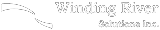Quick and Easy Writing Tips for IT Professionals
People in IT don’t just work with code, hardware and software - they also do a lot of writing. And believe it or not, this can be one of the most important aspects of the job.
From emails and letters to reports and proposals, IT professionals write on a daily basis. Yet business writing often is not part of their education or training, and so they might have to learn how to write these documents on the fly. If you’re an IT professional (or anyone who writes in a business setting) and wondering how you can improve your writing, here are some tips for the types of business documents you might write on a regular basis.
Email is one of the most important modern methods of communication. You should give emails the same care you would with something you would print and sign. An unorganized email that hasn’t been proofread can come across as careless and sloppy, and this could easily reflect your work. Follow these tips to help get your point across more effectively:
1. State your most important point or question first
Whatever the purpose of your email is, the reader should know this from the outset. There are only a few situations when you would want to wait until the middle or end of an email to state your point, such as when you’re sharing bad news and don’t want to appear insensitive by not softening the blow by giving background details first. Most of the time, you should state your main point clearly and directly in the first sentence or two, and then explain or add more detail in the rest of your email.
2. Always keep your purpose and your primary and secondary audiences in mind
Remember that emails are often passed from primary to secondary audiences. This means that if you write an email to someone who’s developing a product for you, and your purpose is to confirm the specifications you discussed in a telephone conversation, you should include details that someone other than the person you spoke with would need to know. If you send the email to the project manager, for example, that person may end up forwarding it to his or her supervisor for approval, and then forward it to the software developer. So when you write the initial email, keep these secondary audiences in mind, and make sure the email contains any contextual information that might be important.
Proposals
Some proposals can be hundreds of pages long and include a title page, table of contents, executive summary, and other formal parts. Some proposals are more informal and only a couple of pages long, but they still can benefit from following these tips:
1. Remember your purpose and audience
As with emails, cater your proposal content to your purpose and audience. With proposals, your purpose is to persuade (and win that contract or project!), so everything you include should focus on the benefits to the audience (e.g. of choosing your plan, hiring your team, and so forth). Proposals are not just providing information, so be sure that every detail you include supports your purpose to persuade.
2. Divide your content into sections, and use headings
It’s easier to read something that is divided into smaller chunks of text; this is especially important in longer documents such as proposals. Most proposals have a background, plan, schedule, cost, and authorization section; some might also include a company or staff information section and a conclusion. You might use different names for these sections (e.g. budget instead of cost), but you should still include the standard sections that most readers would expect in a proposal, and then further divide the content in each section using headings (such as to describe the stages in your plan). For example, if your project is scheduled in three stages, use headings to separate each of those stages (and if the information in each stage is very detailed, you could further divide this content using headings).
3. Use tables, charts, and images wherever possible to illustrate your points
Your reader will be more likely to remember your proposal’s points if he or she can visualize them. Any time you can put data in a chart (e.g. a pie or bar chart), this will be more effective than just stating the information. Also, rather than just describing what something looks like, you can include an image. This might seem self-evident, but a picture really does “say 1000 words,” and whenever you can “show” rather than just “tell,” you should try to do so.
Reports
Reports usually have a different purpose than proposals; proposals are trying to persuade, but most reports are informational and analytical. This means that they’re providing data, statistics, or other information to the reader, or they’re analyzing information and providing recommendations or other assessments. Many of the tips that apply to emails and proposals are also relevant to reports (such as using smaller chunks of text and illustrating information with charts and images as much as possible), but because there are so many types of reports, it is important to ensure you include the right content for that type of report:
Feasibility reports, as their title suggests, examine whether a particular project or plan is feasible. They look at how a proposed plan would be put into action, whether there are enough resources, where funding would come from, and so forth. Although many reports are intended to inform or analyze, with feasibility reports you may have to also persuade your reader that, based on the information you’ve provided, the project or plan is something that could actually be put into action.
Justification/recommendation reports are a bit different than feasibility reports because they look at different options and then recommend a particular course of action, or they justify why a particular course of action should take place. And, as with feasibility reports, you may still have to persuade your reader a bit, in addition to just providing and analyzing information.
Progress reports describe the work that has been completed, what is currently taking place, and what still needs to be done. These mostly inform your reader (usually your supervisor or a funding organization), but often their overall purpose is still to persuade your reader that you’ve been doing a good job, or the project is progressing smoothly, or the project was worth funding, so it’s helpful to keep this purpose in mind.
Information reports are the broadest type of report. They include annual reports and others that often have a fairly standardized structure. Because these reports often use a set structure, you should follow past examples of reports done by others within your company or organization or check out examples written by colleagues in your field.
And with anything you write, whether it is an email, proposal, report, or other type of document, do a spell check, and then read it over to proofread for grammar and punctuation. Many people skip this last step, thinking that spell check will catch any mistakes, but it won’t, and this can make the difference between what you say appearing quickly put together or unfinished, or complete, polished, and professional.
For more of our tips, check out our other articles and newsletters on our LinkedIn page. Winding River’s project managers and business analysts can also assist you in writing proposals and reports for your IT projects.