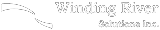Getting Started with Project Management
.jpg)
Even if you don’t consider yourself a project manager, you’ve likely managed a few projects. If you’ve organized a family reunion, an office move, or rebuilt your deck, then you’ve managed a project. For some reason, however, a big work project can seem much more daunting than the projects we’ve managed at home. If you’d like to boost your project management confidence and start taking on more work projects, here are some tips to get you headed in the right direction.
1. Remember that you have already managed projects
In addition to the projects mentioned above, you have likely already managed projects at your work. You just may not have used some of the organizing and tracking tools that are available to project managers, and you may have just jotted down notes along the way or made lists of tasks and supplies. Project management does these things more formally so that, especially with larger projects that include various subprojects, you can keep track of everything and everybody involved in the project.
2. Take a continuing education course in project management
Most colleges and universities offer continuing education courses in project management, which do not require you to register in a degree or certificate program and often do not have prerequisite courses. They can usually be completed in a day or two, and if you take one of these courses before starting on your project, you can quickly get a crash course in project management basics. Some basic techniques include the phases of a project’s life cycle (and what to do in each phase), identifying stakeholders, putting together a project’s vision/goals, tasks, resources, risks, and so forth, along with how to use scheduling tools, Gantt charts, and tracking tools.
3. Decide whether a project is worth doing
If you have a couple of projects you could work on or more than one direction you could take, you should first decide whether you should do the project at all. Some people like to make a pros/cons chart, which is similar to a cost-benefit analysis. Then you can figure out what need, problem, or opportunity your project is addressing, and how you will measure whether your project has successfully addressed this. What are the anticipated benefits of doing the project? If it doesn’t seem like one project will be worth the time and effort after weighing the pros and cons and assessing the project benefits, then perhaps it shouldn’t move past the conceptualization or planning phase.
4. Figure out your management style
While you're managing a project, even if it might seem to involve a lot of equipment, data, infrastructure, or “things”, you’re really managing people. It is important to hold status meetings, but they’re only effective if structured appropriately (check out our blog post on Conducting Meaningful Meetings). You can sketch out a project team development plan with ideas for interpersonal techniques you’ll use, training opportunities you’ll provide, team-building activities, ground rules, and any recognition/awards you will use. Your management style will also affect how you communicate to team members of your project. You can come up with a communications management plan that addresses each stakeholder in your project and determines the purpose, method, and frequency of each communication, along with who is responsible.
5. Enlist the help of a professional project manager
Having your own sense of what your project is and the direction it should go in is useful even if you also use the services of a professional project manager. They can help you define your schedule, any budget constraints, what is in-scope and out-of-scope in your project, and so forth, but if you already have thought about some of these things, you’ll be able to work better as a team with the project manager and ensure the project accomplishes everything you or your company hoped it would. They can also advise on any port-mortem analyses you have from previous projects, such as through evaluations of what went well/did not go well in previous projects, opportunities for improvement to implement in new projects, etc.
If you aren’t a project manager, hopefully the above tips help show that you have probably managed projects already in your day-to-day life (although you likely did this informally), and you could do the same (in a more structured, formal way) for any projects in your work. Even if the project you’re working on has a project manager, you can be a better team member by knowing a few basics about project management and becoming more confident in doing this important line of work.
Diversification: The Winding River Solutions Story

During a time in Alberta’s history when oil prices are at their lowest in years, it’s easy to see why diversification is important to ensuring reliable revenue. This is true not only for governments, but also for businesses.
Many of Winding River's clients might know us from the training side of our business, but for many years we have also been working with clients on software development projects, while continuing with the training and consulting sides of our business. Here is a bit of background on this and how it has enabled us to shift and grow in Alberta's ever changing market.
Training
Our aim has always been simple: we teach what we do and we do what we teach. When Winding River opened in 2002, its co-owners started the company with the goal of creating great software solutions, consulting on infrastructure and database projects, and educating the technology community.
Winding River continues to offer courses and remains a Microsoft Learning Solutions Partner. Our instructors are current on the newest technologies while also able to convey their immense field experience.
By moving to our current location in Old Strathcona in 2014, Winding River revamped its training space, where we offer high-performance computer classroom rentals for up to 15 people, along with breakout areas and rooms, white boards and an overhead projection system, a private theatre, and our excellent technical and administration staff available on site to offer assistance and setup/configure with your software or hardware. While our on-site staff are working on our software development and consulting projects, they are also on hand to assist those renting out this space.
Software Development
Winding River's satellite office in Europe opened in 2005 with a focus mainly on software development. This office, led by co-owner Miroslav Stantic, includes a team of talented software developers. Through this satellite office, we've been able to maintain a strong focus on the software development side of the business while effectively using our resources in Edmonton for our training, consulting, testing,business analysis and project management sides of the business.
Consulting
Our consultants, testers, and business analysts are an important division of our business that also helps to pull everything together. These consultants analyze application and infrastructure processes to isolate areas for efficiency or growth, identify problem areas, and customize solutions for an organization’s needs. We recently hired a senior tester, junior tester, and business analyst in our Edmonton office, who add to our project management and other talented consulting staff.
Winding River would not be the success story it is today if it had not developed the key divisions of its business. Each division complements the other, with the on-site consultants and administrative staff able to support the needs of those in our courses or renting our training space, and our satellite office able to focus on our software development projects.
By diversifying our company over the years, we have been able to grow our business according to the needs of our clients and allocate resources in the areas that are needed most at that point in time. We see our business continuing to grow in the software development and consulting areas while we maintain our teaching facilities and course offerings. With the continued support of our fantastic clients and staff, Winding River's future is indeed bright!
Importance of QA Testing
What is QA Testing, and Why is it Important for Your Software Development Project?

Quality Assurance, or QA testing, is an important step in the software development process. By discovering defects early in the development cycle, QA testing will save time, money and frustration.
Proper QA testing reveals inconsistencies, errors and redundancies in newly developed software. This process is crucial to ensure that the product being developed can survive the real world and has longevity for years to come.
QA testers interact and nurture relationships with all stakeholders and members of the Software Development Life Cycle (SDLC), which includes project managers, developers, business analysts, writers, database administrators, clients, and so forth. In this way, QA testers help connect everything together and ensure that each stage will go ahead as planned.
Here are three reasons why QA testing is essential to any successful software development project:
1. Saves time and money
Although it may take time to undertake QA testing throughout the life cycle of a software development project, it will cost much less to fix an issue early in the cycle rather than having to go back multiple steps in the process to fix something later. This is why testing should occur throughout the life cycle of a project rather than just at the end or during the implementation phase.
2. Minor change could have major impact
Even if there is a very minor change to the software application, the QA tester needs to understand its impact and test it.
A good analogy is to imagine if there was a small change to the navigation code that an airplane uses, and someone decided it was not worth testing. You likely would not want to fly with that company.
It works the same way for software development projects. If every component hasn’t been tested, you don’t know if it will perform as expected when it is deployed. That small change might just be a lot bigger than expected.
3. Prevents feature creep
Sure, adding a certain feature might sound like a good idea, but during review of the documentation, a QA tester may bring up some possible issues that need to be looked into before going further.
These might include security issues or questions about how easy it will be for the application to be scalable if the feature is added. Implementing QA testing in the life cycle of a software development project can therefore help keep it manageable and within scope.
If you're interesting in learning more about the scope of software testing, we recommend checking out this very comprehensive list of types of software testing.
Conducting Meaningful Meetings
.png)
We've all sat through a meeting that either dragged on or didn’t seem to accomplish anything.
One could say there’s an art to conducting meaningful meetings, and it is a skill that takes time, experience, and knowledge to develop fully.
However, no matter how many meetings you’ve chaired or attended, there are a few things you can keep in mind to make them have the most impact.
1. Decide whether you need to hold a meeting in the first place
When people are working on projects and something needs to be discussed or decided, sometimes the first thing a project manager will do is schedule a meeting.
However, many discussions do not need to take place in a meeting.
For example, do you just need to receive or disseminate information? Then perhaps it would be better to write an email with the requested information in numbered points. Or if you just need to ask a couple of people for advice or input, you could pop down the hall, pick up the phone, send an email asking for a phone call, or even send an instant message.
Setting up meetings takes time, not to mention the lost productivity in the meeting itself, and even though some people like to hold frequent meetings to promote transparency and collaboration, these meetings can turn into nap time or email-checking sessions if they don’t have a clear purpose and raison d’être.
2. Only have the people present who really need to be there
If you’ve decided that you do actually need to hold a meeting, you don’t need to invite the entire team.
The only people who need to be there are those who are required to make a decision or clarify information.
But this also depends on the purpose of the meeting. A morale-boosting or motivational meeting can have an unlimited number of people, but in meetings where a decision is to be made or an exchange of ideas needs to take place, the best number of people is usually 4 or 5 at the most.
This means that those attending will likely be the managers or team leaders, who can then take the decisions and action items to their teams.
3. Be selective with your agenda items and the amount of time spent on each one
You should email an agenda at least a day in advance of the meeting, along with any material that needs to be read before the meeting. Specifying a time for each item can help ensure that too much time isn’t spent on some items and not others. This also helps to avoid discussions that are tangential to the item being discussed.
4. Don’t take meeting minutes by hand
Prior the meeting starting, ask someone to take notes at the meeting on their laptop. Be sure they make note of all action items from the meeting, so that these can be easily added to a recap email sent out following the meeting.
It's much easier to organize notes typed as bullet points in Word, than to try to turn hand written notes into meeting minutes, especially if you need to fill in gaps.
5. End with a plan, and follow up
Shortly after the meeting, send out a follow up email with clear action items from the meeting, including who's responsible and deadlines. This will avoid confusion and ensure that decisions made in the meeting are clear.
Tips for Working From Home

Remote desktop connections, email, video chat, portable devices, and cloud computing make it easy for employees to work from home. While some people welcome the flexibility offered by telecommuting, others see the ability to work from home as detrimental to a good work-life balance. After all, North Americans are already known for tipping the scales toward work rather than life, so being able to work from home can make it more difficult to achieve a healthy balance, even if it might seem like the perfect solution to getting everything done. Here are some tips to ensure you can still live your life and make a living from home.
Set Clear Boundaries for Yourself and Your Family
Set aside a specific time when you will work and only work, and then make sure your roommates, family, or friends are aware of this time. No matter what, go to your work space and start working during this time, even if your boss or coworkers do not always require you to be available at that specific time.
It may be difficult at first to stick to a structured routine, but it will pay off in both your productivity and the amount of time you’re able to spend doing non-work activities outside of this time. Also, if you have clear times when people know you’re available and when you’re not, it’s more likely they will respect those times.
Designate a Work Space
If you work off of a laptop, it may be tempting to work in a number of different places in your house, but you will be less likely to be bothered by distractions if you pick a quiet, comfortable location and work there regularly. Take periodic breaks to stretch, grab a coffee, and walk around, but save any household tasks for non-work time (such as making a large meal, shovelling the sidewalk, and doing laundry).
Evaluate Your Productivity
If it normally takes you a morning or around 4 hours to complete a task at the office, are you able to do so at home within the same time, or does it take you the whole day?
If you’re not completing tasks in the same amount of time, ask yourself why. Are you distracted by the TV, phone, kids, pets, or day-to-day household tasks? It’s very easy to spend an entire work day sneaking in household tasks, so if you are taking longer to work on tasks from home, be honest with yourself about why that is, and then eliminate anything that is distracting you or taking up your time throughout the day.
Decide Whether It’s Worth It to Work From Home
Without structured hours, the workday can easily eat up your leisure time. And if you have children, you may end up feeling like you're never completely there. Working from home can also be quite isolating, as days to weeks can quickly pass without that social connection you gain from being in an office and around peers that inspire you.
Needless to say, working from home requires a lot of discipline so it's definitely worth it to ask yourself if it really is worth it.
If you’re working remotely because your employer is in another city, then this may seem like the only alternative. This is simply not the case. There are many shared workspaces available for freelancers and remote workers exactly like you (many of them are industry specific).
If working from home really does work best for you and your needs, be sure to make use of video-chat and local meet-ups to keep you inspired and interacting with other people in your field.