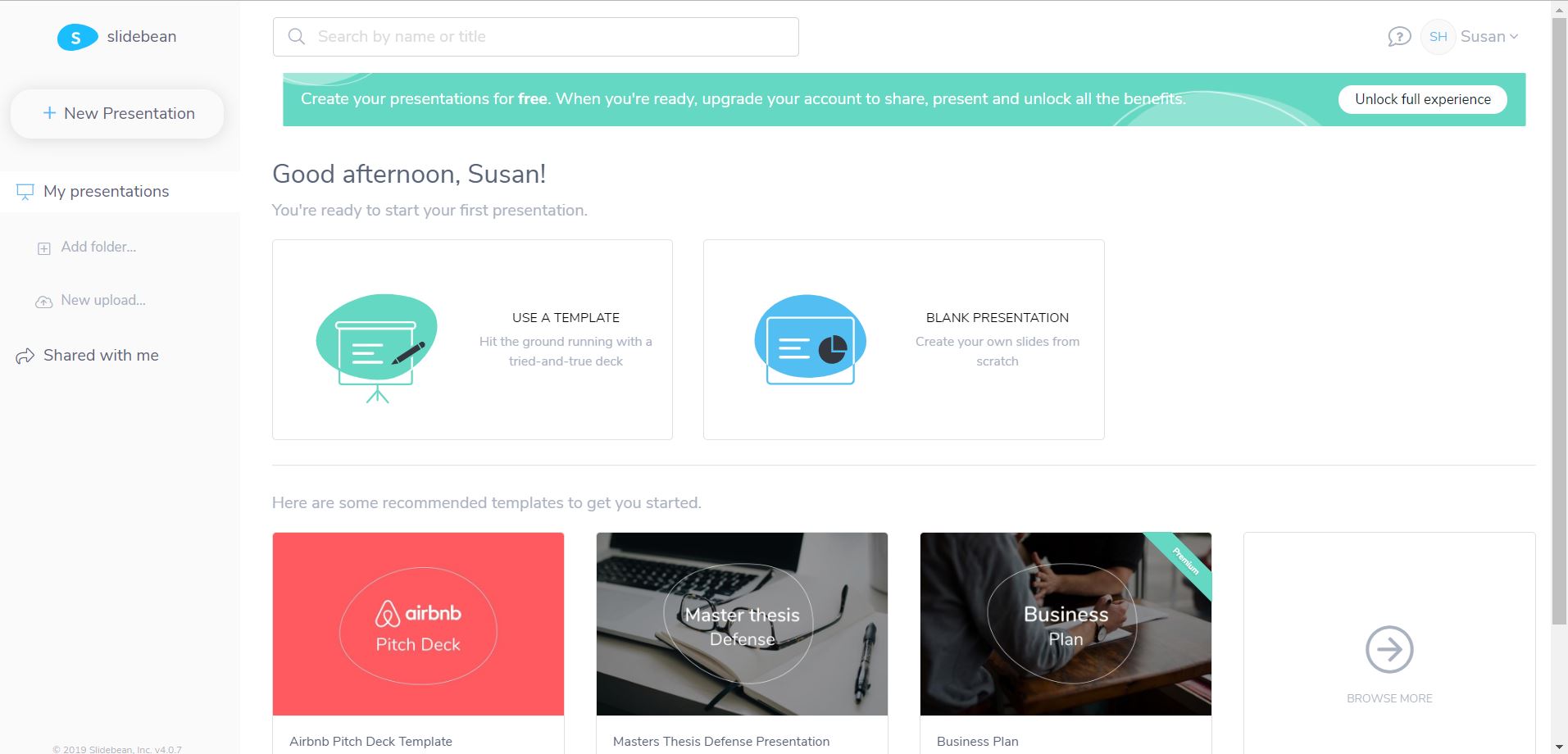Want a Change from Your Usual Business Presentation Software? Here Are a Few to Try Out
In our last blog article, we reviewed the “main three” types of presentation software used by most people—PowerPoint, Google Slides, and Prezi—and in this month’s article we’re looking at a few that aren’t as well known. Even though some cloud-based software such as Canva are known for their design tools, and Powtoon may be known for its ability to create animated videos, they are gaining momentum as presentation software tools for those who want to add a more professional look to their presentations. Here’s a review of a few that you might enjoy trying out: Canva, Powtoon, and Slidebean.
1. Canva
Canva is a tool that focuses on design rather than just on making presentations, with features that enable you to easily create various marketing tools (including presentations), such as posters, banners, flyers, invitations, and more. It is meant to be a graphic design tool that can help you design logos and other aspects of your visual identity across multiple canvases, so to speak (hence the name Canva, I’m assuming). When you sign up (which is free), it asks whether you’re using it as a teacher, student, small business, large company, non-profit/charity, or for personal/other reasons. I chose Small Business, which they say means “You’re here to design your brand from the ground up”; it then gives you a number of templates to choose from to start your first project, and then voila, you have a presentation template that you can customize and use for marketing materials as well.
Canva is also super easy to use (much easier than PowerPoint is for the first-time user) and can add a unique style and professionalism to your presentations that you just can’t get from most templates in PowerPoint or Google Slides. However, not all of the templates are free (although this is the pricing model used by most “free” cloud-based software, such as WordPress’s templates for making websites), but you can usually tweak or customize the free templates enough to suit your purposes.
You can also invite team members to work on projects or share your presentation with others to view or edit, similar to what you can do with Google Slides.
2. Powtoon
If you’re looking for a platform that enables you to use more animations and videos in your presentations, something like Powtoon may be just what you need. There is a free plan, which doesn’t offer as many features as the paid plans (which range from $16-$99/month), but it is still enough to get you going with a number of easy-to-use templates. These presentation templates would be perfect for introducing a sales pitch, demonstrating a product, or displaying a brief company backgrounder on a loop at a trade show. It is also very intuitive to use and provides pop-up tips to help you get started. I will definitely be using this one in the future (not just for product demonstrations or sales presentations, but when using a “flipped classroom” approach for teaching, so that students can view lectures on a website outside of class and work on activities in class instead).
3. Slidebean
Slidebean claims to be the “first slide design platform powered by Artificial Intelligence.” It customizes the selection of slide designs based on where you’ve clicked, and uses algorithms to find designs that are readable and aesthetically appealing, according to its information page. They also say it uses “an advanced neural network” to recognize elements in images and then align them. I didn’t really notice these AI features while I was using the software, but perhaps it needs to build up an understanding of your clicks and images/etc. if it claims to find the perfect slide design based on your clicks and interests. It sounds similar to the algorithms used by Facebook and Google to show ads you’re interested in. Some people like this, and some really don’t, but it might be useful in presentation design software. Overall, Slidebean has nice designs and will make your presentations look more professional than if you use PowerPoint or Google Slides, but you have to pay around $96/year to access all of the features (such as being able to create unlimited presentations, share presentations, present online, and export to PDF or html), so it’s nice, but perhaps not worth having to pay extra to access features that are similar to those available in other presentation software that offer more of their basic features for free.
It’s only a matter of time before we start seeing more alternative presentation design software being used not just as a substitute for PowerPoint and Google Slides, but in their own right. Unless you’re needing something really specific (such as customized animations), most of the free cloud-based platforms offer the features you’ll need to make impactful presentations that go beyond the mundane bullet-point-based slide decks of yesteryear. Hopefully the above information will encourage you to check out some of these other very cool presentation platforms!
Preparing a Quick Media Response
.jpg)
If the day ever comes when a media response is required immediately by your business, how do you respond? For example, your organization is being asked for its opinion about a major development project that has been given the go-ahead (such as when Edmonton’s new Ice District was announced), the community centre beside you receives a large expansion grant, or your company has received an award from the city.
Or what if something negative happens involving your company or its products and services. Sometimes things happen that are beyond our control or only involve the company indirectly: a customer takes to social media to complain about a malfunctioning product or contacts the news media instead of giving your company a chance to respond, a neighbouring business burns down, or you find out that the LRT route will go directly through the area your business is in. Sometimes you might have some advance notice through a phone call requesting an interview, and sometimes media will just show up to canvass people in an area affected by an event.
Regardless of the situation, here are some tips to help you prepare if you’re in a media interview situation, whether you have a few minutes or a few days to plan a response.
1. Try to keep the situation from getting to the news media in the first place (if it is negative).
Always ask social media complainers to private message (PM) or call you. Sometimes a social media complaint post can quickly escalate to using hashtags to notify local media, especially if the individual’s complaint connects to a larger social justice issue, and taking it offline lets you deal with the concern without airing the individual’s details publicly. It also prevents the situation from escalating to the point that the complainer is only interested in doing exactly that—complaining, and reaching as wide an audience as possible while doing so—without actually giving you the opportunity to resolve the situation before it gets out of hand and reaches the news media.
2. If you can’t respond immediately, say when you will respond.
If you receive a call from a member of the news media but aren’t able to respond immediately, say that you will reply, but ask for some time to prepare, whether that could be a few hours or a few minutes to gather your thoughts, and then call the reporter back. Whatever you do, don’t say you’re unavailable for comment or refuse to comment, or that is exactly what the media will say your response was. For example, you could say “Sure, I’d be happy to answer some questions: can I take down your name and phone number and call you back in 20 minutes?” It is better to be able to say something in response to an issue that involves your company rather than have the reporter say you “declined to comment” or “were unavailable to respond to questions,” or to end up having them ask neighbouring businesses for their opinion about you instead.
3. Gather all the facts you can find.
Larger corporations have prepared crisis communications handbooks with background information on the company along with responses to deal with various scenarios (e.g. a company is hacked and customer account information is taken). However, most smaller businesses or independent contractors will not have such prepared responses ready to adapt to the situation at hand. Some of this information might already be on your company’s About page (how many employees, locations, brief company history, and so forth), but you should also note down the who, what, where, and when related to the particular situation (not necessarily the why and how, especially if you are not sure of that yet: more on that in the next point).
4. Stick to the facts.
Don’t be tempted to guess at why or how something may have happened, or to say what you think the company’s response might be, if that hasn’t been determined yet. Whatever you respond might come back on you if it isn’t actually what your company decides to do to rectify the situation, or if it turns out there was a different cause. If you don’t know the answer, say so, and say that the issue is currently being investigated and that you’ll provide more details as they become available (we’ve seen this being used recently by Zuckerberg in his responses to the senate when he replies that he’ll have his people look into it).
5. Think of a few key messages you want to get across, along with responses to possible questions.
Key messages are the overall take-away you want to put forward through the supporting facts you’ve put together. Some examples could be that your company creates high-quality products, cares about its customers, has an excellent safety record, etc. If you keep these key messages in mind while responding to a reporter’s questions, it can help you control the overall message the reporter will convey. Thinking of responses to sample questions you may be asked can help as well: for example, a common opening question in response to an incident involving your company is, “Can you tell us what happened?” Having the who, what, where, when and other facts from point #3 above can really help you when it comes to answering a reporter’s questions, while also keeping in mind the key messages you want to convey through your responses.
6. Do up a media release.
Doing so lets you control the overall message a bit more than if you just respond to a reporter’s prepared questions. If you don’t have staff on hand who know how to do up a release, or someone you could contract to do one up, you can prepare a statement and post it on your website or social media pages such as Facebook. Many smaller businesses do not have a list of media contacts to send a release to, but you can email the news director or use a general news submission email (usually listed on the newspaper or news station’s website) to let them know you’ve posted some information (and they may have already found it while looking on your social media pages or website for more information about your company).
7. Consult professional advice.
This doesn’t necessarily mean that you need to contact your lawyer for advice at $200+ per hour. There are situations in which you need to contact a lawyer, but when it comes to responding to complaints and maintaining your company’s image, contracting a communications consultant (at a much lower hourly rate) to advise, write, or edit your responses can be the difference between major reputation damage and a resolved minor complaint. However, this takes more time than the above steps, and is something that you might set up if you have issues that require ongoing media relations expertise.
The above is, of course, a very brief primer for a field that is complex enough that most large corporations have a team of media relations specialists working on these issues every day. Most smaller businesses do not have the resources to keep such as team on hand, so if you’re ever in a situation in which the media has contacted you and they are waiting for a response, follow some of the tips above and you will have a game plan to get started.
Five Tips for Getting Constructive Feedback

Providing feedback has become a regular part of our daily lives, whether in response to a product purchased from an online seller or in reply to a company survey on employee satisfaction. But many of us are so used to providing feedback that we don’t stop to think about when it might be good for us to ask for feedback from others. Whether you’re asking for constructive criticism on your individual performance or on behalf of a company and its products, there are a reasons you should ask for feedback, and a few ways you can go about doing so.
1. For products, live chat works well and enables quick responses to customer questions (rather than having to phone and wait on hold), and often they are followed by a quick survey asking whether the customer service support was successful. But it often isn’t as easy to get a snapshot of how people feel about your company and its services. This is where a market research firm comes in handy, but that route can often be expensive. Google reviews enable customers to leave reviews about your company and its products, and you can encourage people to do so if they have mentioned that they’re happy with your products or services, and they can also add ratings and comments about your company through its Facebook page. This form of feedback is great for people outside your company who may be looking for more information before deciding to purchase your products or services, but it often does not provide the same level of nuanced constructive feedback for you and others inside the company that a more detailed survey can provide.
2. Websites such as Survey Monkey enable both companies and individuals to create surveys on any subject and gather the responses by providing a link to the person from which they would like feedback. You can create open-ended questions (i.e. those that allow people to elaborate on their response), close-ended questions (i.e. yes/no response), or ones that use a rating scale to evaluate whichever criteria you’re asking them about. The ability to customize questions and easily send them through a link via email or social media make these web-based survey tools particularly handy for any company or individual who would like to check on whether their customers, employees, co-workers, or other stakeholders can offer suggestions on what they like/don’t like, what can be improved, etc.
3. People often have great feedback to offer when they are asked, but usually won’t provide it otherwise, unless they are at one extreme or the other: very unhappy or extremely satisfied. This can take the form of verbal grunting amongst co-workers around the office or, in certain professions such as university instructors, high-school teachers, and doctors, there are websites devoted to allowing feedback. However, these forums often don’t offer the same constructive feedback as allowing your employees, co-workers, or clients to answer questions in a survey or offer one-on-one constructive criticism. There are ratemyboss and ratemyemployer websites, but these are often used to rant anonymously rather than actually provide constructive feedback, which still contributes to a negative environment, similarly to co-workers complaining to each other on the job. To provide a means of regular constructive feedback to co-workers and employees, one can let people know that they are open to receiving such feedback, whether in watercooler conversations or other informal methods, and in return they may be able to offer regular constructive feedback in return.
4. Some people still feel uneasy providing feedback openly and regularly when it is direct or face-to-face and not anonymous, especially in Canada where we are often polite and sometimes too indirect. However, for feedback from team members in specific areas where you would like to improve your skills, such as after a presentation, why not ask your audience members to fill out a short anonymous feedback form after the presentation? This usually works best if it is printed out and provided with about 4-5 open-ended questions, such as “Is there anything else you would like to have seen in the presentation material?“ You could also ask more closed questions that usually get a “yes/no” response such as “Am I speaking loudly/clearly enough?” but still leave space to elaborate/explain. Most people will appreciate the opportunity to provide constructive feedback, and many will be supportive/ encouraging rather than focus only on the negative. By openly asking for feedback, you’re helping to create an environment in which others can feel supported in their goals to improve their skills as well.
5. One final place where people can ask for professional feedback is on LinkedIn, where you can ask your connections to recommend you. Simply click on “Ask to be recommended,” and you can send a request to individuals on your LinkedIn (of course it is best to select ones who know you well and will comment positively on your work or other professional attributes, rather than sending to everyone). This is something that people sometimes shy away from because it seems like they are asking for praise, but it is completely appropriate in a professional network such as LinkedIn, and many people are happy to make recommendations (and you can also do the same for them in return).
Creating a culture of constructive feedback in your workplace and with clients is a way to help create a healthy work culture and client relationships. However, remember not to overdo it: if you work for a large organization (such as a university), you might be tired of receiving requests for feedback from different administrative departments or research studies even a few months into the year. However, most individuals and smaller companies tend to err on the side of not asking for feedback enough, so start thinking about some of the ways in which you could add more into your relationships with clients, co-workers, employees, and others.
Diversification: The Winding River Solutions Story

During a time in Alberta’s history when oil prices are at their lowest in years, it’s easy to see why diversification is important to ensuring reliable revenue. This is true not only for governments, but also for businesses.
Many of Winding River's clients might know us from the training side of our business, but for many years we have also been working with clients on software development projects, while continuing with the training and consulting sides of our business. Here is a bit of background on this and how it has enabled us to shift and grow in Alberta's ever changing market.
Training
Our aim has always been simple: we teach what we do and we do what we teach. When Winding River opened in 2002, its co-owners started the company with the goal of creating great software solutions, consulting on infrastructure and database projects, and educating the technology community.
Winding River continues to offer courses and remains a Microsoft Learning Solutions Partner. Our instructors are current on the newest technologies while also able to convey their immense field experience.
By moving to our current location in Old Strathcona in 2014, Winding River revamped its training space, where we offer high-performance computer classroom rentals for up to 15 people, along with breakout areas and rooms, white boards and an overhead projection system, a private theatre, and our excellent technical and administration staff available on site to offer assistance and setup/configure with your software or hardware. While our on-site staff are working on our software development and consulting projects, they are also on hand to assist those renting out this space.
Software Development
Winding River's satellite office in Europe opened in 2005 with a focus mainly on software development. This office, led by co-owner Miroslav Stantic, includes a team of talented software developers. Through this satellite office, we've been able to maintain a strong focus on the software development side of the business while effectively using our resources in Edmonton for our training, consulting, testing,business analysis and project management sides of the business.
Consulting
Our consultants, testers, and business analysts are an important division of our business that also helps to pull everything together. These consultants analyze application and infrastructure processes to isolate areas for efficiency or growth, identify problem areas, and customize solutions for an organization’s needs. We recently hired a senior tester, junior tester, and business analyst in our Edmonton office, who add to our project management and other talented consulting staff.
Winding River would not be the success story it is today if it had not developed the key divisions of its business. Each division complements the other, with the on-site consultants and administrative staff able to support the needs of those in our courses or renting our training space, and our satellite office able to focus on our software development projects.
By diversifying our company over the years, we have been able to grow our business according to the needs of our clients and allocate resources in the areas that are needed most at that point in time. We see our business continuing to grow in the software development and consulting areas while we maintain our teaching facilities and course offerings. With the continued support of our fantastic clients and staff, Winding River's future is indeed bright!
Tips for Working From Home

Remote desktop connections, email, video chat, portable devices, and cloud computing make it easy for employees to work from home. While some people welcome the flexibility offered by telecommuting, others see the ability to work from home as detrimental to a good work-life balance. After all, North Americans are already known for tipping the scales toward work rather than life, so being able to work from home can make it more difficult to achieve a healthy balance, even if it might seem like the perfect solution to getting everything done. Here are some tips to ensure you can still live your life and make a living from home.
Set Clear Boundaries for Yourself and Your Family
Set aside a specific time when you will work and only work, and then make sure your roommates, family, or friends are aware of this time. No matter what, go to your work space and start working during this time, even if your boss or coworkers do not always require you to be available at that specific time.
It may be difficult at first to stick to a structured routine, but it will pay off in both your productivity and the amount of time you’re able to spend doing non-work activities outside of this time. Also, if you have clear times when people know you’re available and when you’re not, it’s more likely they will respect those times.
Designate a Work Space
If you work off of a laptop, it may be tempting to work in a number of different places in your house, but you will be less likely to be bothered by distractions if you pick a quiet, comfortable location and work there regularly. Take periodic breaks to stretch, grab a coffee, and walk around, but save any household tasks for non-work time (such as making a large meal, shovelling the sidewalk, and doing laundry).
Evaluate Your Productivity
If it normally takes you a morning or around 4 hours to complete a task at the office, are you able to do so at home within the same time, or does it take you the whole day?
If you’re not completing tasks in the same amount of time, ask yourself why. Are you distracted by the TV, phone, kids, pets, or day-to-day household tasks? It’s very easy to spend an entire work day sneaking in household tasks, so if you are taking longer to work on tasks from home, be honest with yourself about why that is, and then eliminate anything that is distracting you or taking up your time throughout the day.
Decide Whether It’s Worth It to Work From Home
Without structured hours, the workday can easily eat up your leisure time. And if you have children, you may end up feeling like you're never completely there. Working from home can also be quite isolating, as days to weeks can quickly pass without that social connection you gain from being in an office and around peers that inspire you.
Needless to say, working from home requires a lot of discipline so it's definitely worth it to ask yourself if it really is worth it.
If you’re working remotely because your employer is in another city, then this may seem like the only alternative. This is simply not the case. There are many shared workspaces available for freelancers and remote workers exactly like you (many of them are industry specific).
If working from home really does work best for you and your needs, be sure to make use of video-chat and local meet-ups to keep you inspired and interacting with other people in your field.
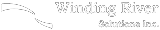
.JPG)
.JPG)