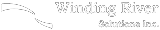How to Write an Engaging Blog for your Organization

Many companies and organizations now have intranets that allow individuals to create their own blogs or contribute to monthly staff blogs. This is a fantastic way to connect with people across the organization and to really have your voice heard within the company. Follow these tips for success with your intranet blog:
1. Choose a theme
Choose topics that are directly related to your department, unless you are posting to your individual blog on your profile page. Some topics might expand on information that would come up in “watercooler” discussions, such as the following:
- Your summer travel adventure and recommendations for travel locations for your colleagues.
- Nominations and awards received by colleagues in your department (which may include a compilation of awards received over the past year).
- Other tributes or congratulatory messages.
- Professional development activities undertaken within your organization.
- Upcoming events related to your department, such as staff conferences or reviews/reports of past events.
- Information about hobbies and activities that other employees may be interested in, such as gardening tips, local restaurant reviews or quick lunchtime workout ideas.
Blog themes should be positive and avoid critiques of the organization or employees. Avoid the following topics:
- Politics, religion, and other polarizing topics.
- Intensely personal topics.
- Any posts that single out a particular employee, even if they appear to be positive/non-critical, if that employee has not given his or her consent.
Because you are writing a blog, you might also want to choose a topic that you could build upon through weekly or monthly contributions, or that you could compose as a succession of stories. Broadening your topic can help you to fit it into a succession of stories. For example, rather than calling your blog “My Summer in India,” you could call it “Staff Travel Recommendations” and make your first post about your experience travelling in India, and then allow other staff members to contribute their posts to your blog.
Remember that not all intranet content is approved by communications departments before being posted (for example, if you are posting on a personal blog or on your intranet profile), so if you have questions about whether your post is appropriate, you can usually ask your communications or human resources department to check it over before publishing it.
2. Include a bio
Keeping your biographical information up to date on your organization’s intranet will help give your blog post some context for those who are from other offices or who may not yet know a lot about what you do within the organization. You could also add a paragraph at the end of your posts in the following format:
Janet Smith is a Human Resources Consultant in the Calgary office. She enjoys gardening, yoga, and jogging, and she likes to spend her summer vacations exploring new travel destinations. Janet joined the HR team in 2008.
3. Establish credibility
You should hold your posts to a high standard and ensure they have been polished and proofread before being published:
- Avoid errors (in factual content but also in typos and proofreading errors); if you notice an error, correct it as soon as possible.
- Provide fair and impartial opinions and assessments.
- Give attribution to any ideas or Web content that you did not come up with on your own (using citations in parentheses or by providing links to the information source).
- Encourage reader comments by keeping the comment feature active and by responding regularly to those who have commented on your posts (many intranets use content management systems that enable you to set up notifications for any comments on your blog posts).
- Keep content fresh by asking others to contribute to your blog and by following others’ blogs (both within your organization and on the Web) to keep on top of trends in your subject.
4. Stick to a schedule
One of the best ways to attract and keep the interest of readers is to keep a regular posting schedule, whether it is daily, weekly, or monthly. Many regular bloggers will follow an editorial schedule that they have planned out for when they will post and what content they will include based on the time of year (e.g. August long weekend vs. Thanksgiving). Make sure you are not posting too frequently, however, or your audience may end up skipping most of your posts if they are too busy to read them. Weekly, biweekly, or monthly posts might work best, depending on your topic and your audience.
If you are ever at a loss for words when it is time to make a blog post, you can try different inspirational techniques such as freewriting, which involves writing freely and quickly for 10-15 minutes. Usually at the end of a freewriting session, any writer’s block will have evolved into ideas for a new post.
5. Improve readability through graphic highlighting, being concise, and creating scannable text
If your readers can quickly scan through your blog and pick out your key points, it is much more likely that they will read it. The more you use headings, bullet points, concise wording, and clear text, the more likely it is that your audience will keep reading and enjoying your posts.
Many bloggers do not realize that writing for the web is different than writing for print. It can be a challenging shift for those who are used to writing for print, but it can also be a lot of fun and will connect you to an audience in a way that allows you to reach out beyond those you could access using print only.
When it comes to writing for your organization’s intranet, it can help you connect to people across your organization in a way that goes beyond lunch room or hallway and watercooler conversations. Most importantly, have fun, and enjoy creating your first blog post!
Tips for Seamless Collaboration Between IT and Communications Departments

With more interactivity being built into websites and intranets, it is increasingly important for IT and communications departments to work together effectively. Gone are the days when IT would build a website with static content provided by communications staff, and then leave this relatively untouched for a number of years. Due to the surge in social media and access to information online, websites must and need to be easily and quickly updated. Your website is an integral part of your organization’s external communications, and your intranet is an essential component of its internal communications.
Being able to work together effectively will grow each department's knowledge all while flourishing your organization's progress. Build a strong bridge between your IT and communications staff by following these 4 simple tips.
1. Use a content management system that can easily be updated
If everything has to be done through IT, this can create frustration for both IT and communications staff. It takes up the time of IT staff and can prevent communications staff from quickly getting out information. We have written previously about using SharePoint for both websites and intranets: it is a content management system with permissions that can be set for different types of users.
Communications staff can be given permissions to not only update the content, but to create new pages, change their layout, and so forth. A number of content management systems exist that can do this (other than SharePoint); the key is to find one that non-technical staff can easily be trained to use, and that IT can support and customize without a large investment of time and other resources.
2. Involve both IT and communications senior management in executive strategy meetings
Since websites and intranets are integral parts of external and internal communications plans, both the IT and communications senior managers need to advise executives on the direction to take an organization’s website and intranet.
This might seem self-evident, but not every organization does this. Some decide strategies and tactics at the executive level and then pass them on to IT and communications senior management to implement. Some leave websites and intranets solely in the hands of IT departments and don’t include them as valuable tools for implementing their strategies and tactics. Difficulties can arise if strategies haven’t been developed in consultation with IT departments because they may not be possible to implement using the current system, there might not be enough IT staff to handle regular updates, and if IT has normally been in charge of the website and intranet without consulting with communications, there might be some resistance to changing this relationship.
By ensuring that both IT and communications senior management are involved in executive strategy meetings, organizations can help prevent feelings in IT departments that they are being directed to implement strategies that are impractical, and communications staff and executives won’t feel that IT is deciding strategies in a vacuum.
3. Gain a basic understanding of the technical stuff
If communications staff have no knowledge of how a content management system (CMS) works, they won’t be able to effectively collaborate with IT to decide on its direction or make updates and changes without constant assistance. Sometimes this might even involve learning basic HTML so that formatting issues can be corrected outside of WYSIWYG editors; this can be taught in an afternoon (or staff can be sent off site to update their skills in HTML, Microsoft Office, or other software if there are no in-house training staff).
4. Knowledge is power; share it!
Ensure that both departments are open and clear in their communications with each other. Just as communications staff should be willing and able to learn a bit of the technical side, IT departments need to be willing to share technical information in simple and accurate ways. Transparency is key. Encouraging open lines of communication between departments will leave staff feeling excited for the new challenges and tasks needed, rather than being frustrated due to misunderstanding.
The above tips may apply more directly to mid-large companies and organizations that have separate IT and communications departments, but they can also apply to smaller companies that may only have a few IT or communications staff. At Winding River Solutions, we not only provide IT training courses by our experienced instructors, but we also rent out our classrooms for training purposes.