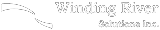What is Microsoft Teams, and Should You Switch to It?

Most Microsoft Office 365 users are aware of the Microsoft Teams application, which is often set to open automatically when starting up your computer. For the past couple of years, I just clicked this closed and then opened my email, web browser, and folders to access the files I needed to work on, but I've always wanted to check out what I could do with Microsoft Teams. If you're curious as well, or perhaps wondering whether to switch from other collaborative tools or project management platforms, read on to see why it might be worth checking out Microsoft Teams.
Tool Convergence
Now that I've finally taken a bit of time to check out Microsoft Teams, I wish I'd had something like this years ago when I was looking for a good project management tool. Of course, it's much more than just a project management tool: it's for internal communication and collaboration within teams, but also for sharing and keeping track of files within and outside of one's organization. It also lets you set up video or phone calls between team members and enables you to record a video of meetings and share them with anyone who was absent. In short, it combines a number of features into one app, which previously had to be coordinated between multiple applications such as Skype, Outlook, Chat, Calendar, and so forth. And really, that’s what Microsoft Teams is: it’s not a stand-alone app, but instead integrates several other Office 365 apps.
Best Practices & Advice on Whether to Adopt Microsoft Teams
If you’re using Microsoft Teams for the first time, check out a few of the best practice guides and adapt them for your own organization. Microsoft has a number of guides available, such as “Best practices for organizing teams in Teams,” “Assigning team owners and members in Teams,” and guides to get started, and there are many other best practice tips available if you search online for Microsoft Teams best practices. Everyone using Teams should know when to create a new team and when to use existing teams, or whether there should be one designated person who makes new teams and then invites others to join them. There are also guides on whether Microsoft Teams is the best fit for your project or team. For example, in an excellent Storyals video “Five tips on how to succeed with Microsoft Teams,” Ulrika Hedlund mentions that it may not be the best platform to use if there isn’t a lot of frequent interaction between team members, but that it works well for team members who are working across various locations. She also recommends having a set of “house rules” in place or internal best practices for using the app, along with telling everyone to access everything (such as email, files, chats, and so forth) through MS Teams. However, making everyone go through Teams rather than first going through their email or other apps can be difficult, since this is not how people normally access what they are working on if they haven’t already been using Teams, and it requires some persistence to get people to change their habits.
So Why the Hesitation?
The main downfall with Teams is that it can be difficult for the average user to just start using it if there isn't already a team they can join. And even when there is, many of the best practice guides for Microsoft Teams recommend having a designated team or individual to show others how to use Teams, along with having an onboarding process or training. Using Teams also requires changing how you and others think about organizing work and sharing it with others versus “siloing” drafts and various documents involved in a project. In many ways, however, it can be worth the initial learning curve. For example, a number of years ago I was working on a team project for a large non-profit organization, and when a team member left on vacation without sending other team members a few of the documents we needed to complete the project, we had to get IT to help us find those documents on the team member’s office computer (and some of the files ended up being unfinished anyway, so we had to complete much of the work that we thought had already been finished). Using Teams and sharing drafts of work would not only have helped with collaboration and keeping track of various documents involved in this project but would have made them available beyond the one individual’s computer.
However, even the advice above about requiring onboarding and best practices shows that it’s harder for the average individual to get started with Microsoft Teams because there is more to learn before you can just get going. The collaboration and sharing with project-based teams and “channels” does seem to be the way forward when it comes to team-based projects, so hopefully more people will get used to using apps such as Teams that help to “unsilo” work and bring together multiple team collaboration apps within one platform. Perhaps the next stage in the development of Microsoft Teams will be to make it easier for people to get started with it and to be able to hit the ground running with minimal support and training. In the meantime, it is definitely worth checking out.